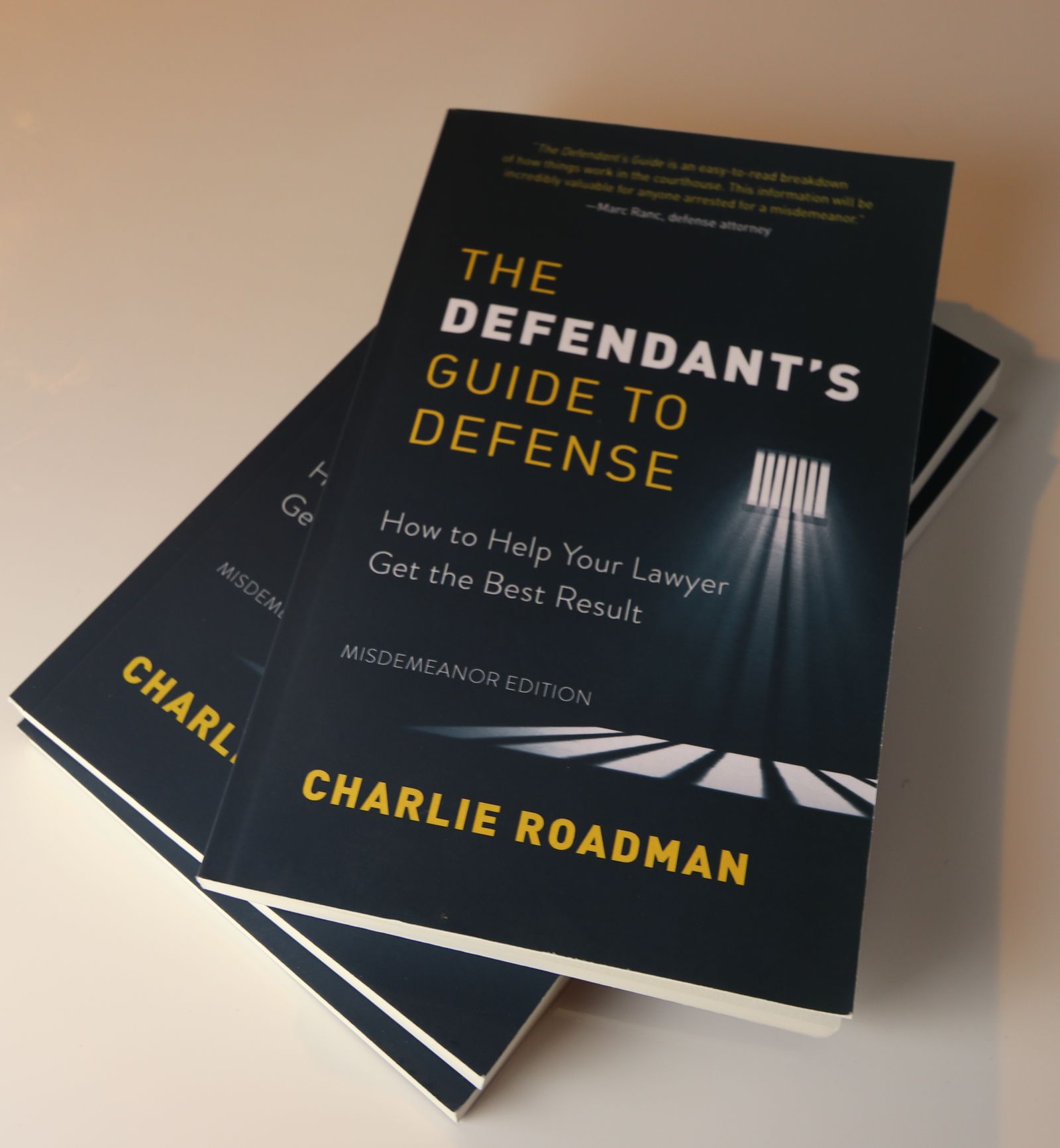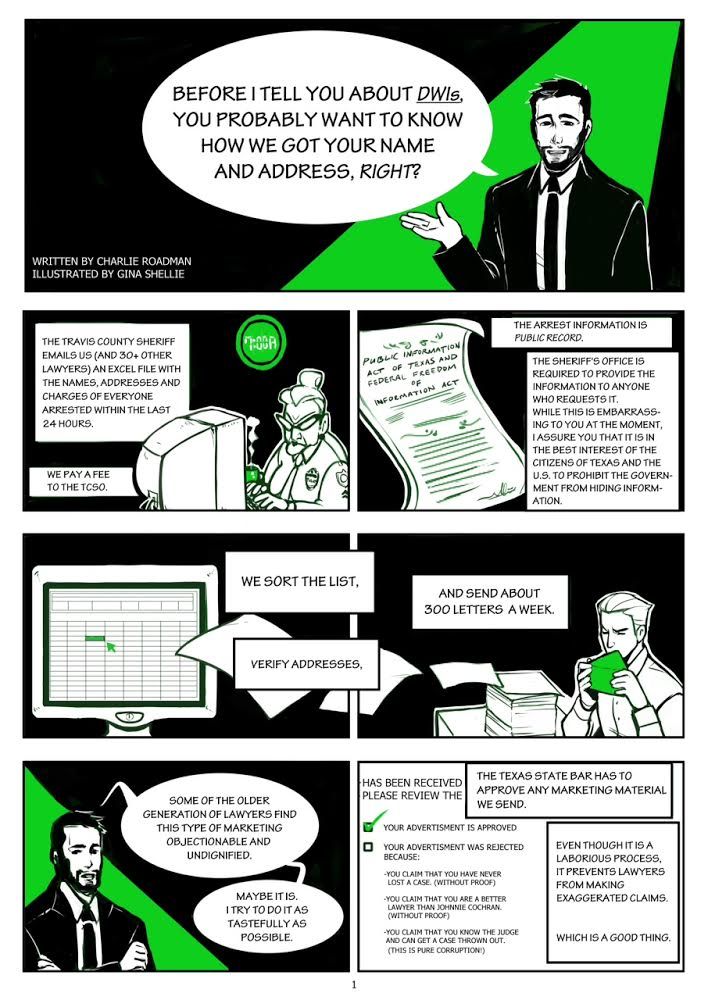Probation Intake Form FAQ
WHAT IS THE PROBATION INTAKE FORM?
It is a document that is required for someone who is accepting a plea bargain that involves probation (community supervision). It contains the basic demographic information that the probation office needs to set you up on probation. It must be filled out by the defendant and returned to the "in-court" probation officer before the plea.
WHAT TYPES OF QUESTIONS ARE ON IT?
Where do you live? Where do you work? Marital status? What type of car do you have? Things like that.
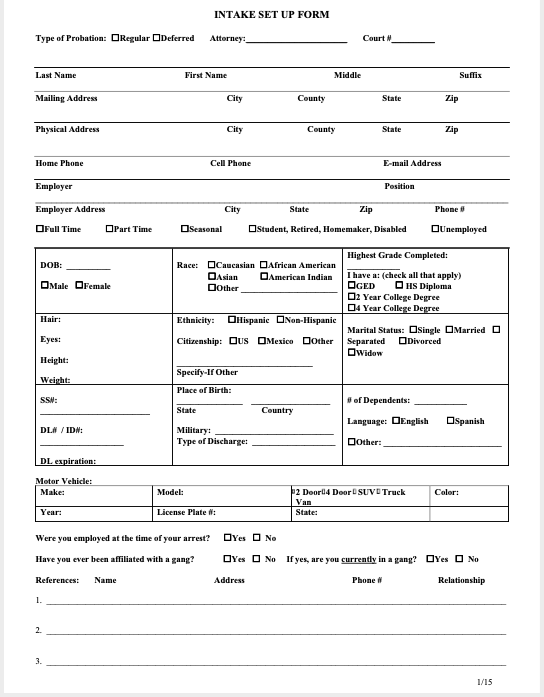
THIS IS THE FORM. YOU CAN DOWNLOAD THE ACTUAL PDF AT THE BOTTOM OF THIS PAGE.
IT ASKS FOR 3 REFERENCES. DO I HAVE TO ANSWER THAT? ARE THEY GOING TO CONTACT THE REFERENCES?
Yes, you must include information for 3 references. However, the court will not contact them unless you disappear (no longer reporting to probation). You can include a spouse, parent, friend, etc. Anyone that knows you.
I DON'T KNOW WHAT TO PUT FOR THE TYPE OF PROBATION AND THE COURT #.
You can leave those blank.
DO I NEED TO FILL THIS OUT RIGHT AWAY?
Yes, please! If we asked you to fill it out, please do it as soon as possible and return the document to us.
HOW DO I FILL IT OUT?
You can download the PDF, and in most cases, you can fill it out on your computer (the blanks are fillable). Then just save the document to your computer and attach it in an email to us: charlie@roadmanespiritu.com
If that doesn't work, you can print out the document and hand-fill it out. Then take a picture of it and email it to us.
OK. I'M GOING TO PRINT IT OUT AND SEND YOU A PICTURE. DOES THE PICTURE NEED TO BE GOOD?
Yes!!! The probation officer will tell you to do it again if the document/picture is not easy to read.
HINT: Take the picture from directly above the document. Use a flash. If possible, download the "TurboScan" app (or a similar app that creates PDFs). They only cost a few dollars. This is a very useful type of app to have for other situations as well.
I STILL HAVE QUESTIONS.
No problem. Give us a call – (512) 472-1113 – we’re happy to answer any questions. Or you can e-mail us.